Description
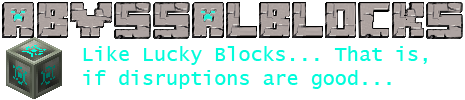
Ever thought what would happen if you mixed Lucky Blocks with AbyssalCraft? Complete utter annihilation of everything that exists? Yeah, probably, but anyways, look no further!
Overview
This mod was created for Tedyhere to use in some modpack (likely for the purpose of making someone's experience a living hell all of a sudden), but that doesn't stop anyone else from experiencing random things that either bring good or simply makes you flip a table and throw your computer out the window (although, I would recommend you don't do that, unless you're incredibly rich and can buy a new computer every day for the next decade or so before you might have to think about your financial situation).
The AbyssalBlocks use a RNG (Random Number Generator) to pick a number between 0 and 100 (about equal to rolling a 100-sided dice), which it uses to select a category (there's 10 categories, where 10 most likely will give you something good while 1 has a pretty high probability of either butchering you, your animals or the area where you broke the AbyssalBlock) from which it then selects a random trigger that it then runs. The triggers can be pretty much anything (but at this point they're somewhat generic). Some triggers you may encounter are:
- A entity/a few entities spawning
- A Ritual Altar with pedestals is assembled (only happens in dimensions where rituals can be performed)
- A random structure is generated (structures found in AbyssalCraft can be found here, except the larger buildings)
- An item from a loot pool (like dungeon chests, strongholds, mineshafts, pyramids, even the bonus chest)
- An item from one of the AbyssalCraft loot pools (Abyssal Stronghold, Dreadlands Mineshaft)
- A random number of items from a loot pool (minimum 1, maximum 4)
- A structure from a schematic is generated (more about this further down)
- You receive some free Potential Energy (if you have a Necronomicon in your inventory)
- A couple of different entities spawn in masses
- A Potion Effect is applied to all entities within a certain radius of the block
- A random Disruption is activated
- You're suddenly pulled into the Dark Realm
- An Antimatter explosion is thrown at you
- A Shoggoth infestation is triggered
- A judgement day-scaled Shoggoth infestation is triggered
There will likely be more types of triggers later on, and there's also an API you (or a mod developer you persuade) can use to add your own triggers (alternatively you can use existing ones, but with your own stuff). At this point there's currently no crafting recipe for the AbyssalBlock, but that is something I plan on adding eventually!
Configuration
There are config options allowing you to select whether or not AbyssalBlocks should generate randomly in the world and the frequency at which they generate.
Schematics
Apart from there being random AbyssalCraft structures, AbyssalBlocks gives you the option of importing your own schematics to generate from AbyssalBlocks! This is done using code borrowed from Ternsip's Placemod mod (open source, MIT licensed, has a schematic loader). In order to import your schematics, simply drop them inside the schematics folder found at config/acblocks/schematics (this is generated by the mod at the first run, so you probably won't see this folder until you've launched the mod at least once), and they will be available for generation (however, you have to add them before starting the game, as the process of searching for schematics only happen while the game is starting up). Using blocks from other mods in a schematic can cause the schematic to change drastically when loaded up, as the block IDs occupied by mods tend to change if you add/remove a mod that adds blocks from your instance, so if you're planning on using schematics with things from mods, be sure to have backups of the structure in case the block ID range changes, so that you don't have to re-create the structure from scratch.
Open Source
This mod is Open Source, and the source code can be found here! As mentioned earlier, there's also an API you can use to create your own triggers.
Donating
If you want to support the development of my mods, considering becoming a patron! You can click on the image below to visit my Patreon page.

Server hosting

I'm sponsored by Aim2Game, and you can use the following codes for discounts on your own server!
ABYSSAL25 - 25% off for life for new customers
ABYSSAL50 - 50% off first month for new customers
Modpacks
You are free to include this mod in a modpack, provided that you credit me and provide a link back to this page. However, you're not allowed to make any money from said modpack (selling items/blocks for real money is against the Minecraft EULA, so you lose permission to include this mod if you in any way sell AbyssalBlocks using any form of currency that consist of/can be bought with real money), and you ought to remove the mod immediately if I request it.
Discord
I've set up a discord server for my mods (conveniently named "AbyssalCraft"). Click the image below to join!

AD
Become Premium to remove Ads!
What means Verified?
-
Compatibility: The mod should be compatible with the latest version of Minecraft and be clearly labeled with its supported versions.
-
Functionality: The mod should work as advertised and not cause any game-breaking bugs or crashes.
-
Security: The mod should not contain any malicious code or attempts to steal personal information.
-
Performance: The mod should not cause a significant decrease in the game's performance, such as by causing lag or reducing frame rates.
-
Originality: The mod should be original and not a copy of someone else's work.
-
Up-to-date: The mod should be regularly updated to fix bugs, improve performance, and maintain compatibility with the latest version of Minecraft.
-
Support: The mod should have an active developer who provides support and troubleshooting assistance to users.
-
License: The mod should be released under a clear and open source license that allows others to use, modify, and redistribute the code.
-
Documentation: The mod should come with clear and detailed documentation on how to install and use it.
AD
Become Premium to remove Ads!
How to Install
Download Forge & Java
Download Forge from the offical Site or here. If you dont have Java installed then install it now from here. After Downloading Forge you can run the file with Java.
Prepare
Lounch Minecraft and select your Forge istallation as Version this will create a Folder called Mods.
Add Mods
Type Win+R and type %appdata% and open the .minecraft Folder. There will you find your Folder called Mods. Place all Mods you want to play in this Folder
Enjoy
You are now Ready. Re-start your Game and start Playing.