Description
Please note that this mod may not be suitable for the following people
Photosensitive epilepsy, fatigue, large difference between screen light and indoor light, etc
中文介绍:https://www.mcbbs.net/thread-982406-1-1.html
Made by
Mcreator
This mod was born by a small accident
In line with the idea of not suffering all over
Just put the mod out
Here is the mod introduction
a riot of colour sword
Excavation level 3
Left click to kill the creatures that can be attacked.
Right click to kill the creatures in range
Shift + right click to freedom in the main world, hell, end
Hiding ability
When the player's main hand doesn't have this weapon, even the creation mode will be as vulnerable as the survival mode
a riot of colour pickaxe
Provide an urgent effect of level 255 in the main hand, mining level 1000
If you dig any block, it will drop the mineral block
a riot of colour axe
Provide an urgent effect of level 255 when holding, mining level 1000
Mining any square can provide the effect of fast blood return
a riot of colour spade
Provide an urgent effect of level 255 when holding, mining level 1000
Digging any square can burst the bottle of enchantment
a riot of colour hoe
Excavation class 1000
Right click on the ground to burst some food
a riot of colour shears
Provide an urgent effect of level 255 when holding, mining level 1000
If you dig any box, you will get the enchanted golden apple
a riot of colour bow
Hit the creature and cause 10000 physical damage
If you shoot the block, you can quickly dig it out (the bedrock can also be dug out by the bow)

a riot of colour core
Kill the ender dragon will drop. It's an important item

a riot of colour shell
Kill the wither boss will drop, important props

a riot of colour machine
Once placed, it cannot be destroyed (except for colorful bow and creation)
When every four different colors appear in this block,a riot of colour powder will be drop.
After 10 powders are droped, the machine will generate particle effect and text to remind you that you are about to explode, and then it will melt away in a short time


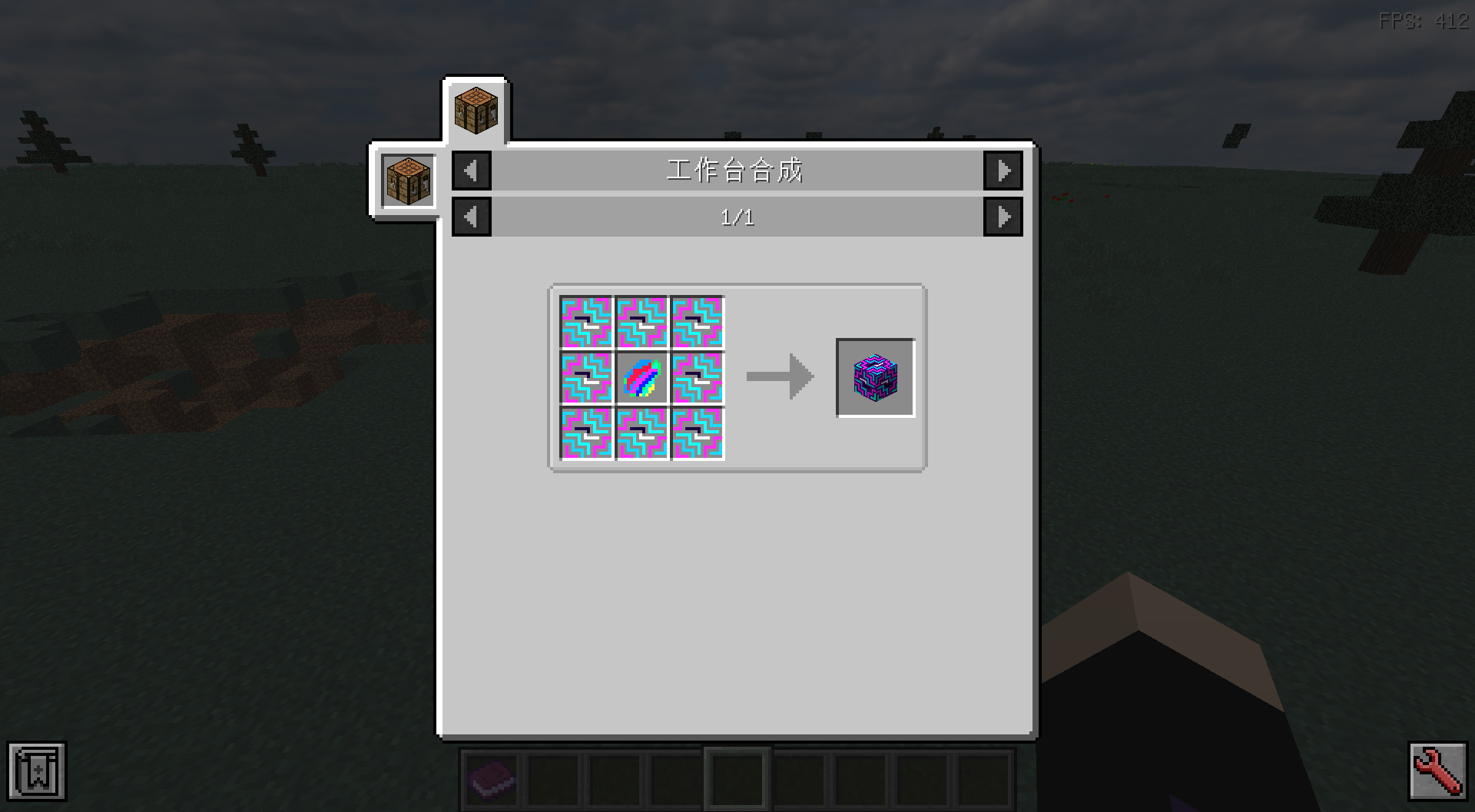

AD
Become Premium to remove Ads!
What means Verified?
-
Compatibility: The mod should be compatible with the latest version of Minecraft and be clearly labeled with its supported versions.
-
Functionality: The mod should work as advertised and not cause any game-breaking bugs or crashes.
-
Security: The mod should not contain any malicious code or attempts to steal personal information.
-
Performance: The mod should not cause a significant decrease in the game's performance, such as by causing lag or reducing frame rates.
-
Originality: The mod should be original and not a copy of someone else's work.
-
Up-to-date: The mod should be regularly updated to fix bugs, improve performance, and maintain compatibility with the latest version of Minecraft.
-
Support: The mod should have an active developer who provides support and troubleshooting assistance to users.
-
License: The mod should be released under a clear and open source license that allows others to use, modify, and redistribute the code.
-
Documentation: The mod should come with clear and detailed documentation on how to install and use it.
AD
Become Premium to remove Ads!
How to Install
Download Forge & Java
Download Forge from the offical Site or here. If you dont have Java installed then install it now from here. After Downloading Forge you can run the file with Java.
Prepare
Lounch Minecraft and select your Forge istallation as Version this will create a Folder called Mods.
Add Mods
Type Win+R and type %appdata% and open the .minecraft Folder. There will you find your Folder called Mods. Place all Mods you want to play in this Folder
Enjoy
You are now Ready. Re-start your Game and start Playing.